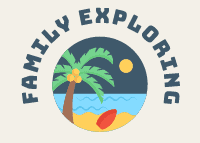When you’re travelling to Disneyland Paris, you want to make it the most memorable experience possible. After all, you’re spending a lot of money!
One way to make it memorable is to add PhotoPass to your vacation. That way, you’re getting the best framed shots, taken by professional photographers on some pretty expensive camera gear. This saves having to awkwardly ask a stranger to take a picture on your smartphone!
You’ll also get ride photos included too, and they’re usually worth saving, believe me!
Ultimately, PhotoPass is only worth what you can make of it. If you’re able to get lots of pictures from photographers and grab lots of ride photos, then it’s absolutely worth it. However, if you don’t stand in line for PhotoPass photographers, or go on many rides with PhotoPass, then it’s difficult to justify the cost.

With that in mind, I personally don’t believe that PhotoPass is worth it at Disneyland Paris. I would recommend just taking your own pictures, or asking someone else to take a picture for you so you can get the whole family in.
What is PhotoPass?
PhotoPass is essentially a card that you purchase, which allows you to keep photos from a PhotoPass photographer and from rides that have PhotoPass photos available. They are high quality digital files that you can download after your vacation.
PhotoPass also includes Magic Shots, but we’ll get onto those in more detail later!
You only need 1 PhotoPass card per group, since all members of your party will be able to login and download them up to 1 year after your vacation.
How much does PhotoPass cost?
PhotoPass is available as 3 options:
- 1 day unlimited photos €39.99
- 10 day unlimited pass €74.99
- Purchase photos as you go at €10 per photo
What’s included in PhotoPass?
PhotoPass includes ride photos, character photos and PhotoPass photographer photos, including magic shots.
Ride Photos
Now, not all attractions at Disneyland Paris have PhotoPass available. To find out whether a ride or attraction has PhotoPass, select it on the map on the Disneyland Paris app. If it has PhotoPass, it will say on the information. At the time of writing, the following rides have PhotoPass:
Big Thunder Mountain
Pirates of the Caribbean
Buzz Lightyear Laser Blast
Star Wars Hyperspace Mountain
Twilight Zone Tower of Terror
Avengers Assemble: Flight Force
Of the 6 rides on the list, one was closed for maintenance and another seemed to break down every time we joined the queue, which left a total of 4 rides to get PhotoPass photos from.

Character Photos
There are 2 distinct ways to get photos taken with characters. Those that are listed on the map as attractions that show a wait time, i.e. Princess Pavilion, or Mickey Mouse, and the other meet and greet opportunities that you’ll randomly spot throughout the parks.
Of the 2, only the ones listed on the map as attractions have PhotoPass photographers, which leaves just 3 places to get PhotoPass photos with characters:
- Meet Mickey Mouse
- Princess Pavilion
- Starport
PhotoPass Photographers
If you can find one, a Disney PhotoPass photographer will take you and your group’s picture and often ask if you want a “Magic Shot”.
A Magic Shot is something extra special that Disney adds to the picture, and you won’t know what it is until it’s time to download them after your vacation!
Unfortunately, during the 4 days we were there, we only saw one PhotoPass photographer throughout both parks, so no magic shots for us! Below is a Magic Shot from our 2019 trip to Disney World in Florida so you can see what a Magic Shot looks like.

We found it incredibly frustrating that there were no other PhotoPass photographers around. Perhaps we were just unlucky? To not even have a photographer on Main Street in front of the castle, where literally EVERYBODY wants their photo taken, seems rather odd to me.
Magic Shots is even an option on the Disneyland Paris app map so you can see where they are, but no locations actually show up!
How to Use PhotoPass
PhotoPass couldn’t be more simple to use. All you have to do is present the card to a PhotoPass photographer who will scan it, and your photos will automatically upload to your account.
If you’re after a ride photo, simply walk up to the screens, look for your photo and use the scanner for the corresponding photo. Although it may take a minute or two for the photos to appear on the screens after you’ve exited the ride.
Note: The photos can be hard to see as they have text all over them to prevent people just taking a picture of the screen.
Where to Buy PhotoPass
PhotoPass can be purchased at the time of booking, if booking through the Disneyland Paris website.
If you’ve already booked or are wanting to purchase it on arrival, then you can buy PhotoPass from the following locations:
- Disneyland Hotels
- Most Disney shops in the Disney Village and Disney Parks
For a full list of locations, checkout this page here.
How to Download PhotoPass Photos
Once you’re back from an amazing time at Disneyland Paris, it’s time to download your photos. This is a really simple process.
The back of your PhotoPass card explains how to do this. All you need to do is:
- Go to https://www.disneyphotopass.eu/
- Enter the number on the back of your card
- Create an account to view your photos
- Browse through your photos and select which to download (probably all!)
- Within an hour or so, you will receive an email with a link to a ZIP file
- Download the ZIP file, which contains all your photos
Is PhotoPass Worth It?
Honestly, I would have to say no, PhotoPass isn’t worth it.
There are only 6 rides in total, plus 3 character spots that have PhotoPass available. If you combine that with the lack of PhotoPass photographers, you’re left spending a lot of money for not very many photos.
If you’ve used PhotoPass in Florida, you’ll know how good it can be, but the variety just isn’t there for Disneyland Paris. Of course, It is a much smaller theme park when compared to Disney World.
I would recommend just taking your own photos, or asking a stranger to take a family picture for you. Alternatively, you could take a lightweight tripod with you and set a timer to take your picture as well.